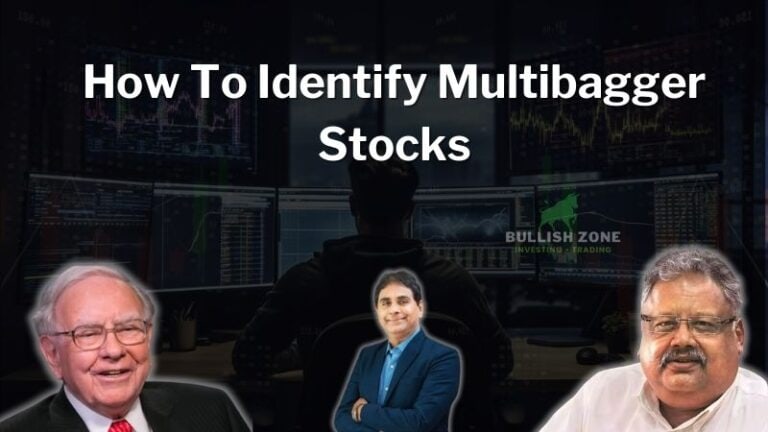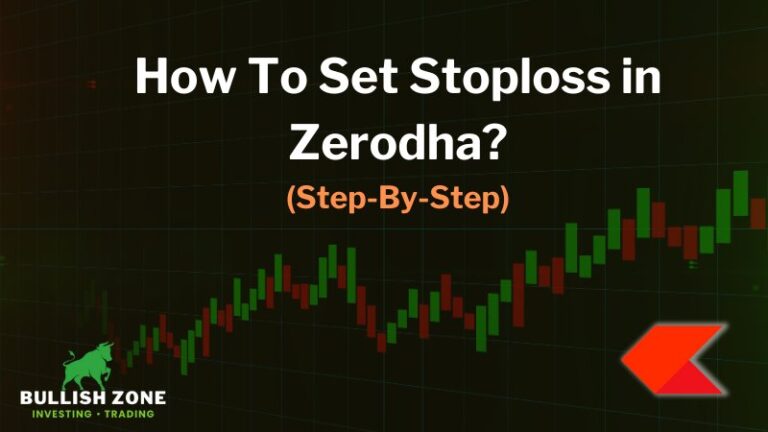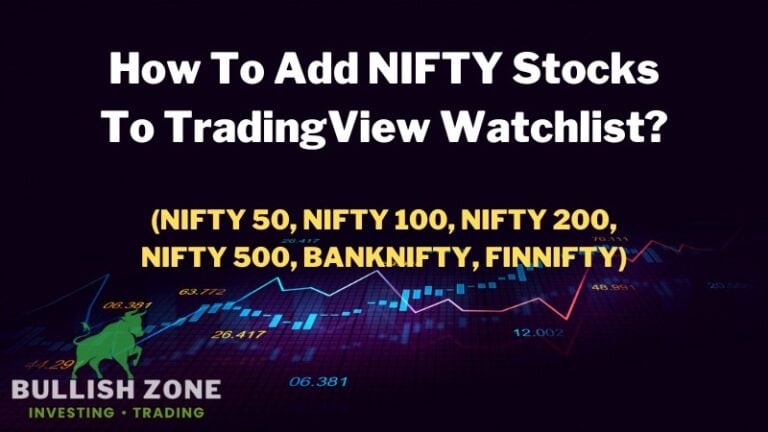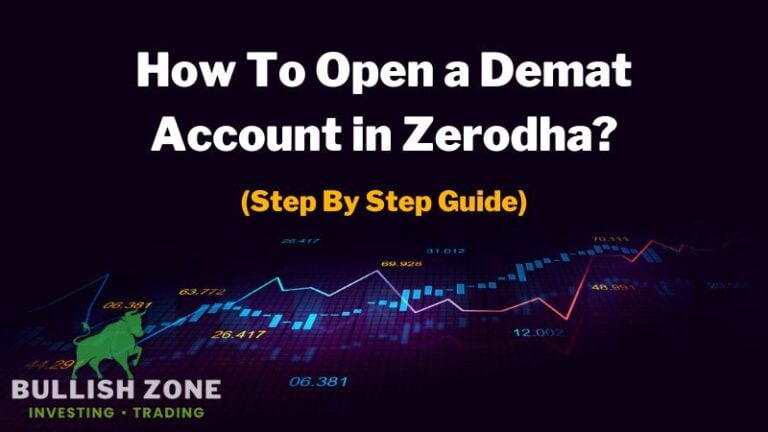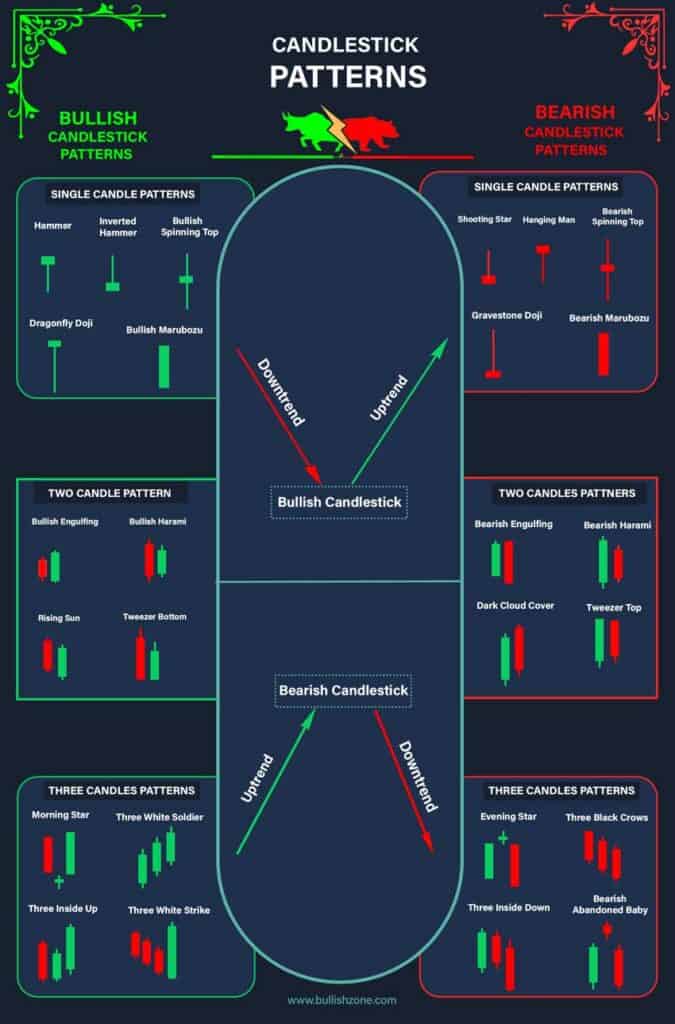What is Kill Switch in Zerodha? -(A Smart Tool to Avoid Big Losses)
Overtrading is a significant reason why people lose money in the stock market. I’m saying it not only from my personal experience but also because Zerodha’s CEO, Nithin Kamath, acknowledged this.
Greed and fear are the major psychological factors behind overtrading, and it isn’t easy for a beginner to control.
Many traders make decent profits in the morning, but they convert them into losses by market closing hours due to overtrading.
Zerodha introduced a Kill Switch feature that disables the selected segments for the next 12 hours. This feature prevents your capital burnout due to excessive trading.
Also Read: How to put stoploss in Zerodha
How To Enable Kill Switch in Zerodha
Follow these steps to enable the Kill Switch feature in Zerodha to prevent overtrading:
1. Login to Zerodha Kite
Go to the apps drawer and tap on the Zerodha Kite mobile app. Enter your username, password, and 2-factor authentication code to log in.
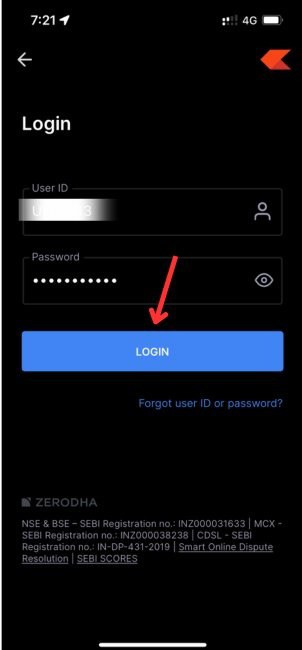
2. Tap on Client ID
Tap on your Client ID from the bottom navigation bar to change account settings.
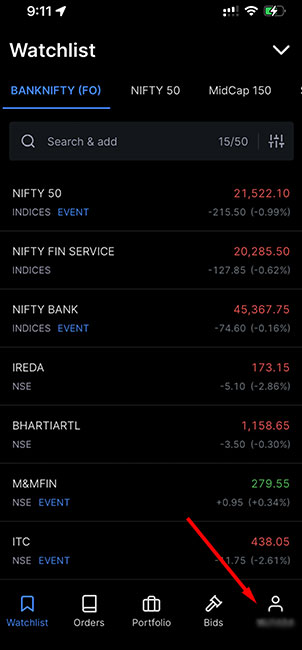
3. Tap on Profile
Next, tap the Profile option to enable Kill Switch for various segments.
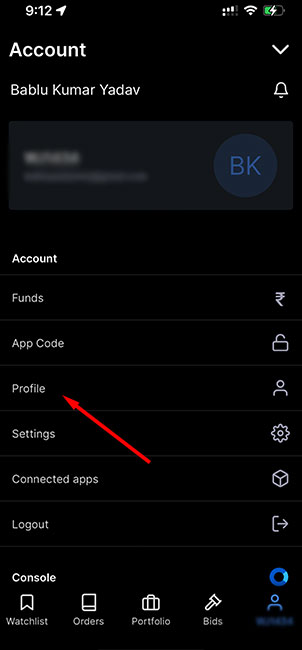
4. Tap on Segments
You’ll see enabled segments for your Zerodha account in the next window. Please tap on the segments to manage them.
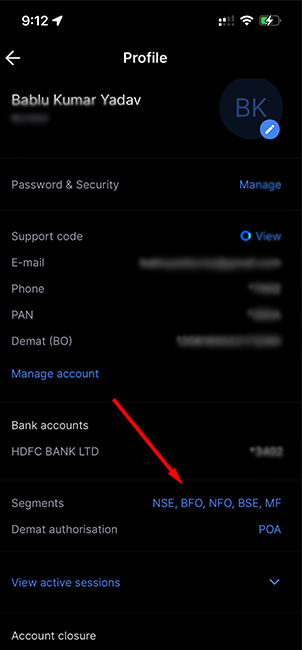
5. Disable Future and Options
Next, choose the segments you want to turn off to avoid overtrading temporarily. If you’re trading in Future and Options, toggle off the NSE and BSE FNO segments and tap Continue.
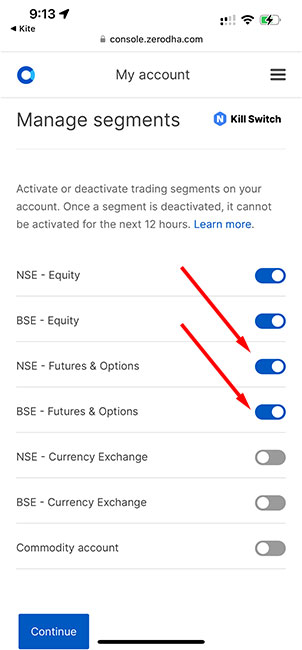
6. Tap on Continue
On the window, you need to confirm this action because you won’t be able to trade in the selected segments for the next 12 hours. Tap on Continue to deactivate it.
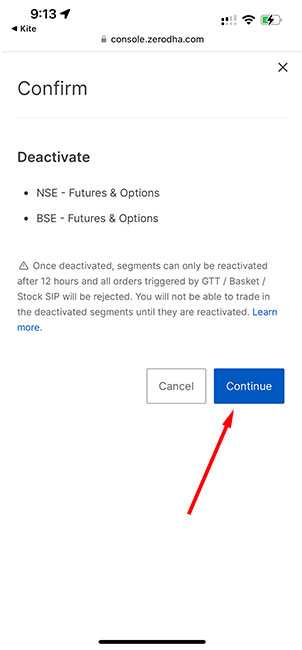
7. Exit
You can see that the NSE and BSE FNA segments have been deactivated for the next 12 hours. You can also deactivate the NSE and BSE Equity and Currency segments.
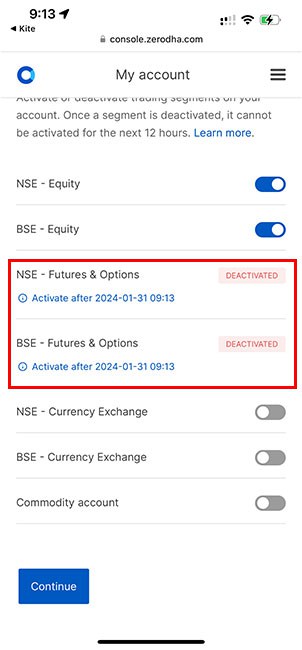
Your selected segment has been successfully turned off for the next 12 hours. You can repeat the same steps to disable the kill switch feature the next trading day.
Conclusion
Intraday traders don’t accept their mistakes and do revenge trading when the market goes against their analysis. If two trades continuously go against your analysis, stop trading for that day. If you’re failing to control your emotions, just use the kill switch feature by Zerodha to prevent excessive trades.