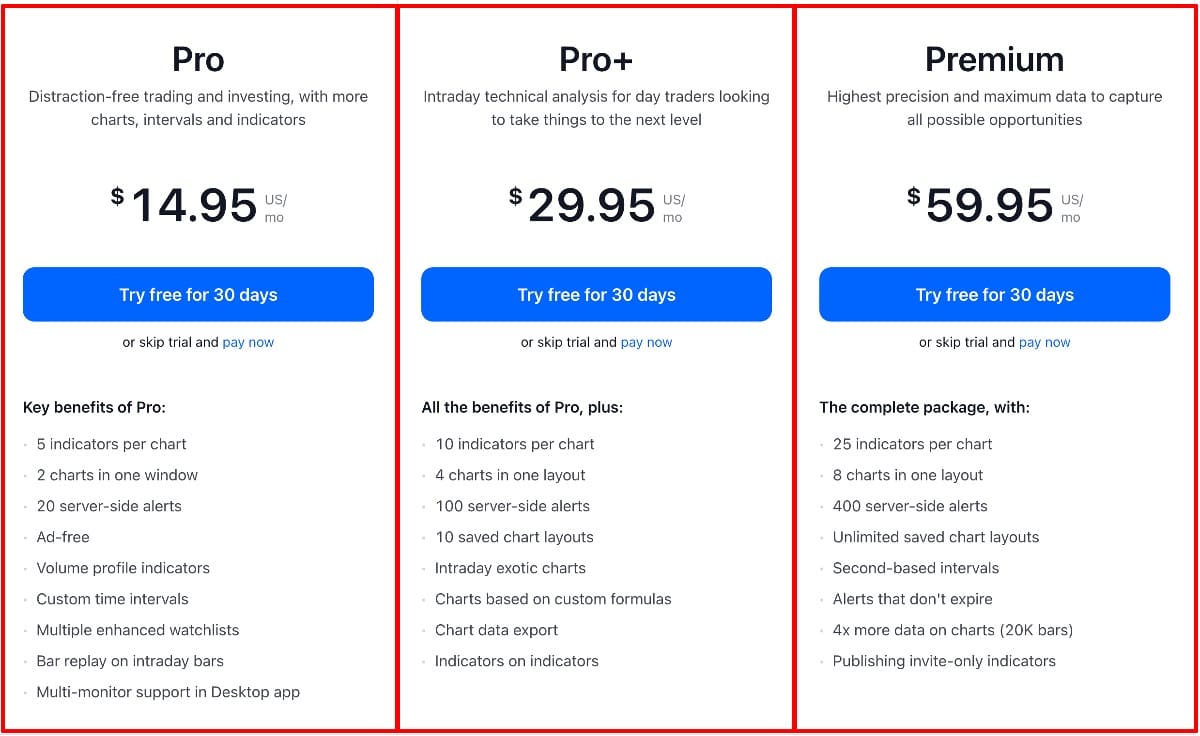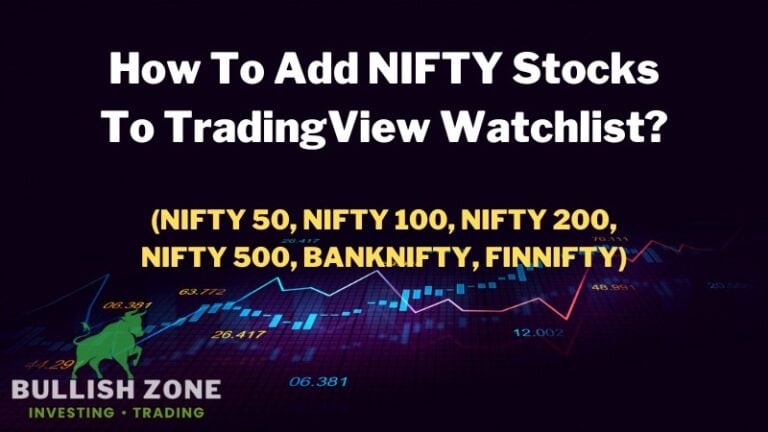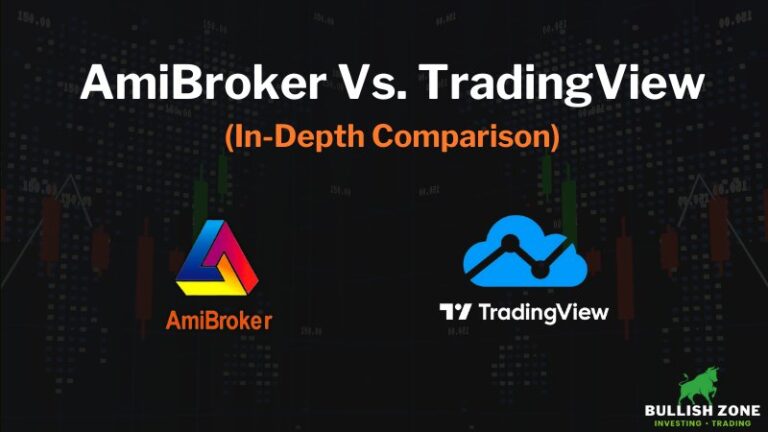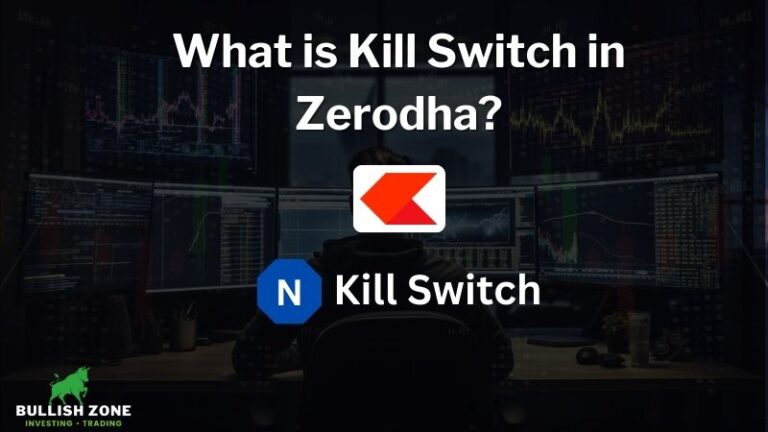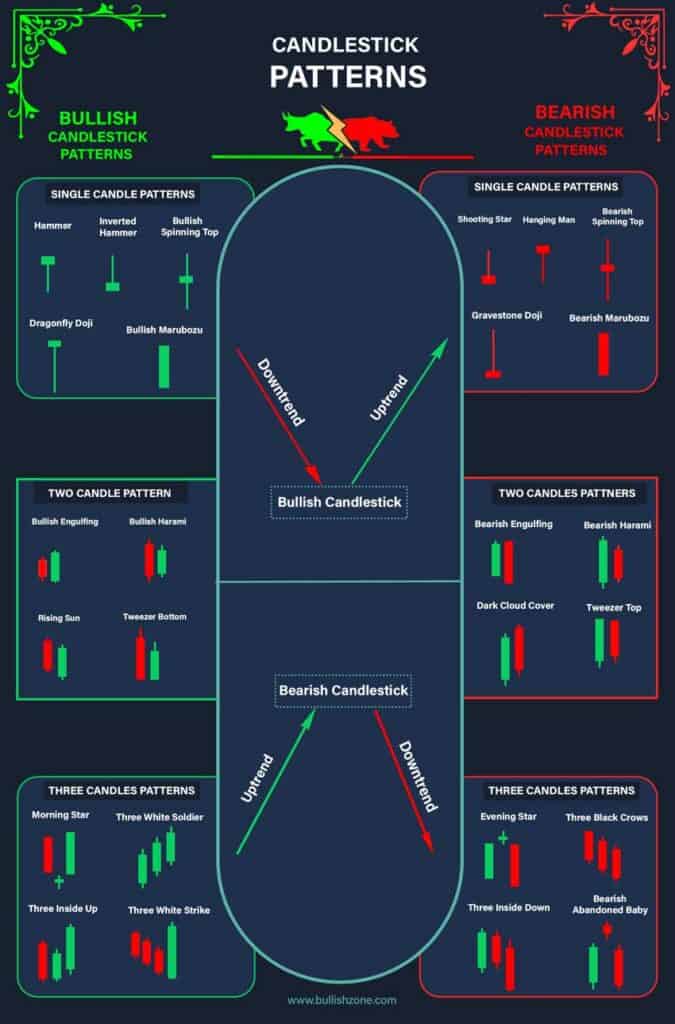How To Get TradingView Premium Account For Free – (3 Methods)
TradingView is the world’s most popular real-time charting platform for stocks, commodities, cryptocurrency, and other tradable assets.
TradingView offers all basic charting options in free versions, but the Pro and Premium account has many more features that make your trading life easy.
Over 40 million traders and investors use TradingView for chart analysis. You get plenty of technical indicators and drawing tools in the TradingView platform.
What are the Benefits of TradingView Premium plans?

A tradingView free account is sufficient for charting and plotting technical indicators if you’re a beginner in investing and trading.
But, if you’re an experienced trader and already making profits, investing in TradingView premium is worth it.
TradingView offers three paid plans with additional features with multiple chart supports in one layout.
The basic plan supports a maximum of three technical indicators, which is insufficient for experienced traders who do a lot of technical analysis.
How To Get TradingView Premium For Free in 2024
If you’re making profits in the stock market or cryptocurrency trading, it’s worth investing in TradingView premium.
But if you’re a beginner in the stock market, follow these methods to get a TradingView premium account for free.
Method #1- Sign Up 30 Days Free Trial
TradingView offers a 30-day free trial to new customers. If you want to test all premium features without paying a monthly subscription, you can sign up for a 30-day free trial.
Follow these steps to sign up for TradingView 30 days trial account-
1. Go to www.tradingview.com
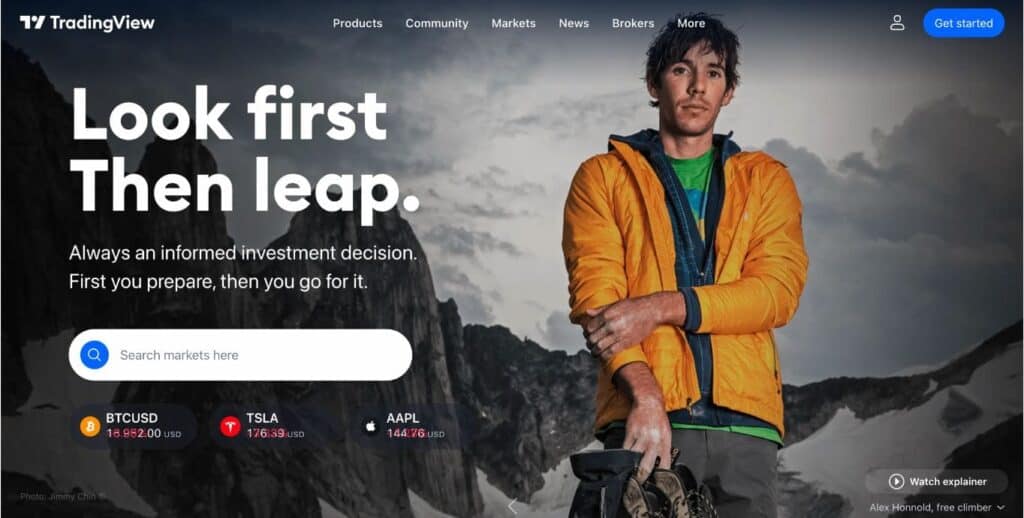
2. Click on the Get Started button in the top-right corner.
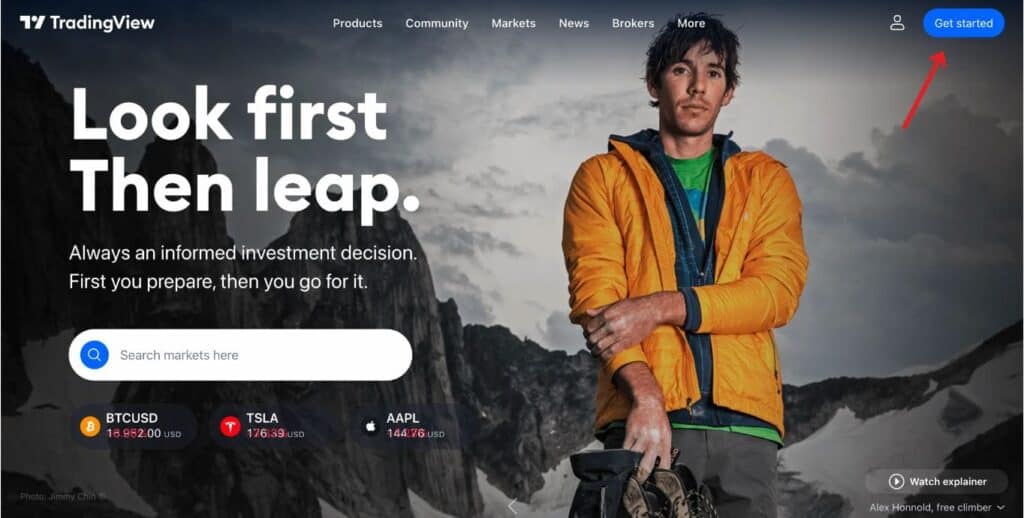
3. Click on Try free for 30 days.
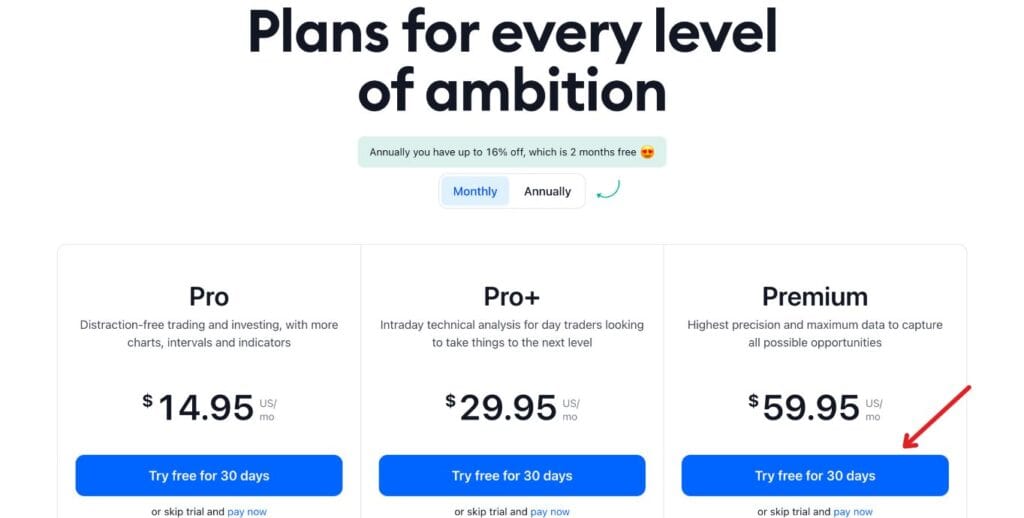
4. Sign up for a new account.
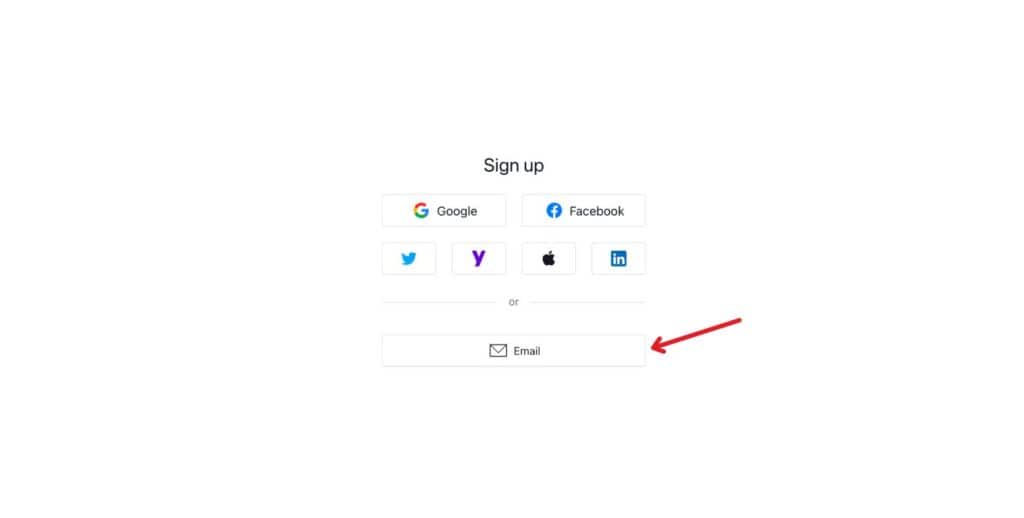
5. Enter a username, email address, and password, then click on Create account.
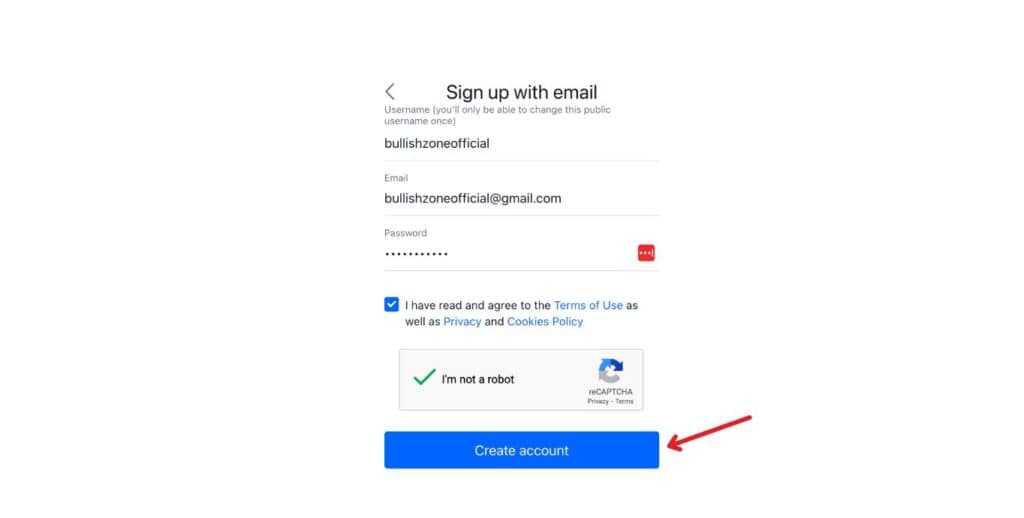
6. Verify email address.
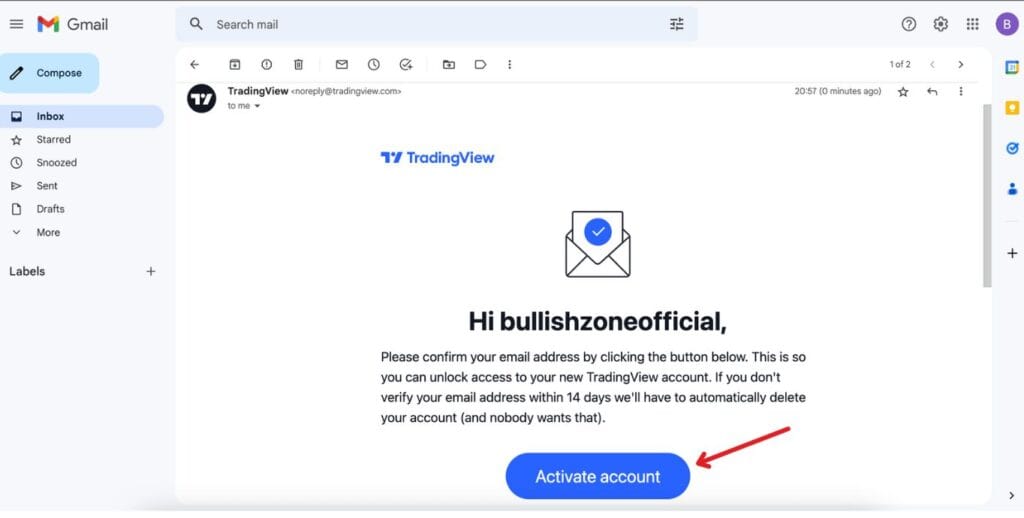
7. Enter your First and Last name and upload your profile picture.
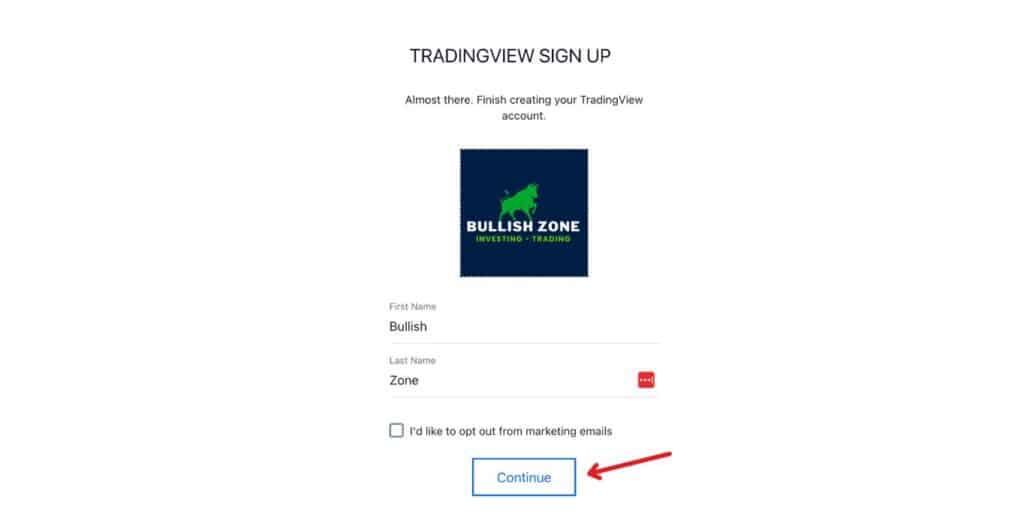
8. Choose the TradingView plan and sign up for a free trial.
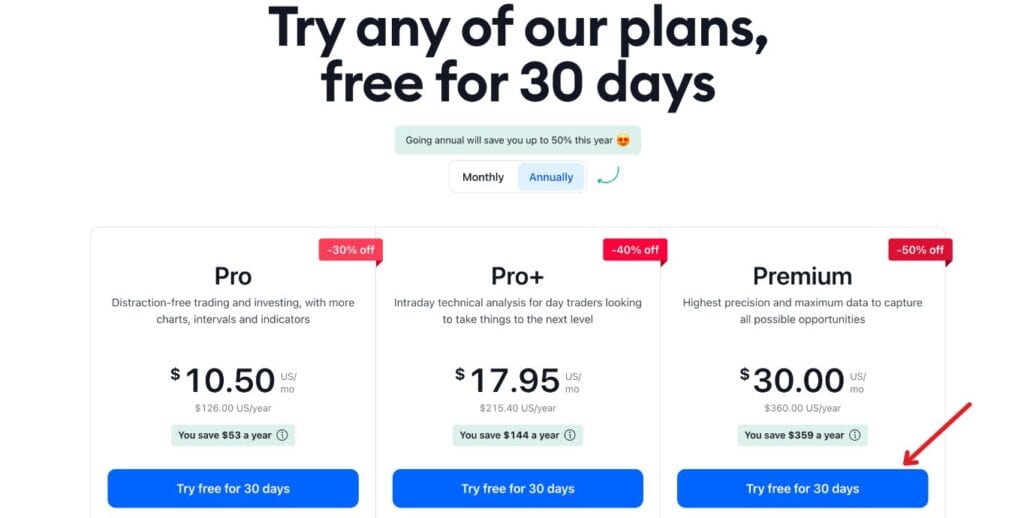
9. Enter your card details and address and complete the signup.
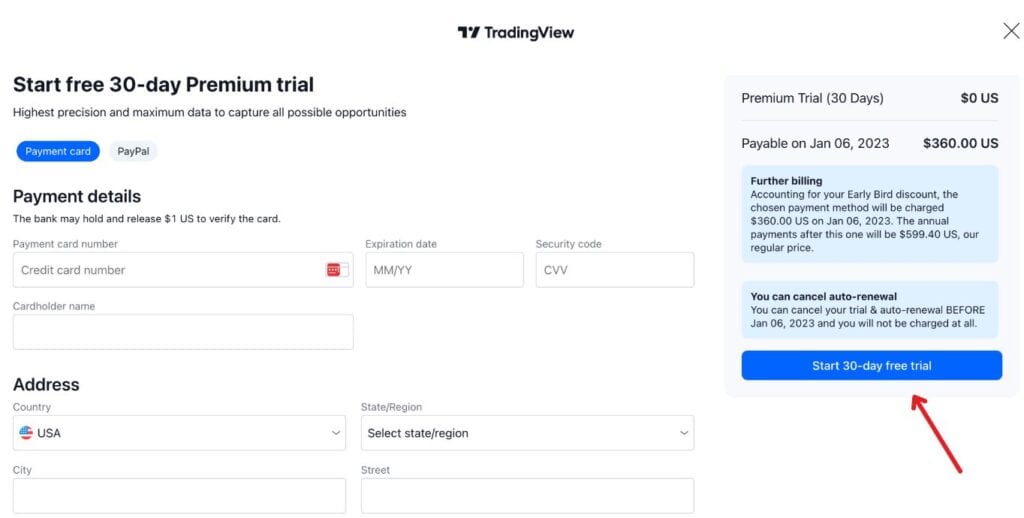
10. Woohoo, let’s begin the charting.
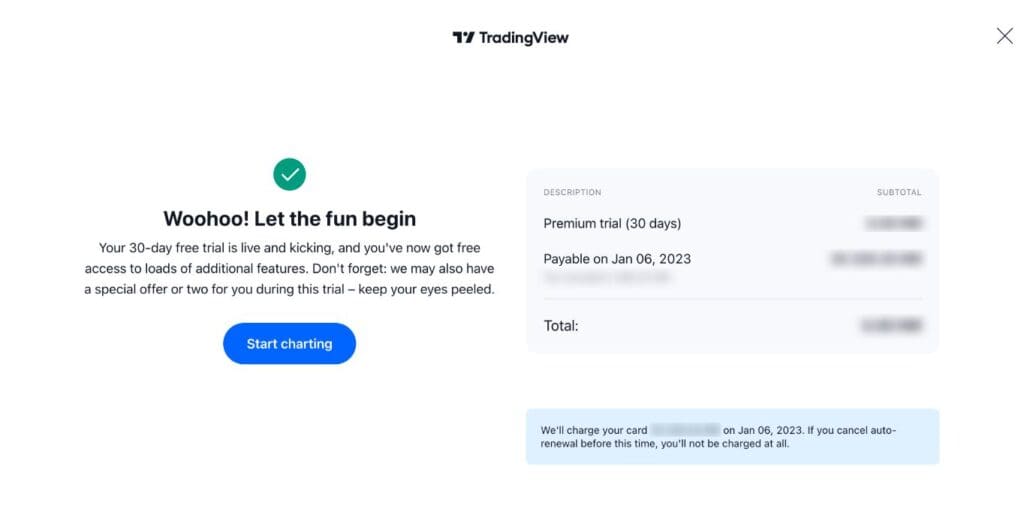
Method #2- Access TradingView Premium with Brokers

The second way to get a TradingView Premium account is by opening a free Demat account with a broker that provides TradingView.
Many stock brokers in India provide free TradingView premium accounts for charting and analysis. You can open a Demat account with such brokers to use all premium features for free.
Here are some brokers that provide free TradingView premium accounts to their customers-
1. Access TradingView Premium with FYERS

FYERS Securities Private Limited is a SEBI-registered discount broker in India that provides premium TradingView accounts free of cost. It’s a reliable stock broker offering zero equity trading brokerage (for delivery orders).
I’m using Fyers web for future and options trading because it’s easy to find and buy the options quickly. Also, it shows profit and loss windows on the chart so that you can cut your stop losses quickly.
What is the Account Opening Charge for FYERS?
Account opening charges are Nil in Fyers Securities. So, you don’t have to pay a single penny for an account opening in Fyers.
What is the Annual Maintenance Charge for FYERS?
Many stock brokers charge annual maintenance charges for using their platform. But, Fyer’s annual maintenance charge is Zero. Hence, you can enjoy the premium TradingView feature for free.
What is Brokerage For FYERS?
Here are the detailed brokerage and other charges for Fyers Securities Limited:
| Transaction | Fee |
| Trading Account Opening Charges (One Time) | Rs 0 (Free) |
| Trading Annual Maintenance Charges AMC (Yearly Fee) | Rs 0 (Free) |
| Demat Account Opening Charges (One Time) | Rs 0 (Free) |
| Demat Account Annual Maintenance Charges AMC (Yearly Fee) | Rs 300 |
| Equity Delivery | Rs 0 (Free) |
| Equity Intraday | Rs 20 per executed order or .03%, whichever is lower. |
| Equity Futures | Rs 20 per executed order or .03%, whichever is lower. |
| Equity Options | Rs 20 per executed order. |
| Currency Futures | Rs 20 per executed order or .03%, whichever is lower. |
| Currency Options | Rs 20 per executed order. |
| Commodity Futures | Rs 20 per executed order or .03%, whichever is lower. |
| Commodity Options | Rs 20 per executed order. |
2. Access TradingView Premium with Dhan
Dhan is another stock market broker that offers premium TradingView on its trading platform. It’s a comparatively new broker, but you can use its platform for charging and intraday trading.
What is the Account Opening Charge for Dhan?
Dhan also offers free account openings for new customers. You don’t have to pay anything to open a Demat account in Dhan. Simply sign up for an account with your details and verify the video KYC.
What is the Annual Maintenance Charge for Dhan?
There is no annual maintenance and platform charge in Dhan. But, you have to pay brokerage if you do intraday trading.
What are Dhan Brokerage Charges For Intraday?
| Transaction | Fee |
| Trading Account Opening Charges (One Time) | Rs 0 (Free) |
| Trading Annual Maintenance Charges AMC (Yearly Fee) | Rs 0 (Free) |
| Demat Account Opening Charges (One Time) | Rs 0 (Free) |
| Demat Account Annual Maintenance Charges AMC (Yearly Fee) | Rs 300 |
| Equity Delivery | Rs 0 (Free) |
| Equity Intraday | Rs 20 per executed order or .03%, whichever is lower. |
| Equity Futures | Rs 20 per executed order or .03%, whichever is lower. |
| Equity Options | Rs 20 per executed order. |
| Currency Futures | Rs 20 per executed order or .03%, whichever is lower. |
| Currency Options | Rs 20 per executed order. |
| Commodity Futures | Rs 20 per executed order or .03%, whichever is lower. |
| Commodity Options | Rs 20 per executed order. |
How To Get TradingView Pro for Free in India?
There are two methods to get TradingView for free in India; first, sign up for a free 30-day trial account on the official website or go with discount brokers like Fyers and Dhan, which offer premium TradingView accounts on their trading platform.
Conclusion
If you’re consistently making profits in the stock market or cryptocurrency trading, buying a premium TradingView account for detailed charting is better. If you’re a beginner, the basic TradingView is sufficient for analysis. Otherwise, you can use stock broker’s trading platforms for multiple chart layouts and apply maximum indicators.