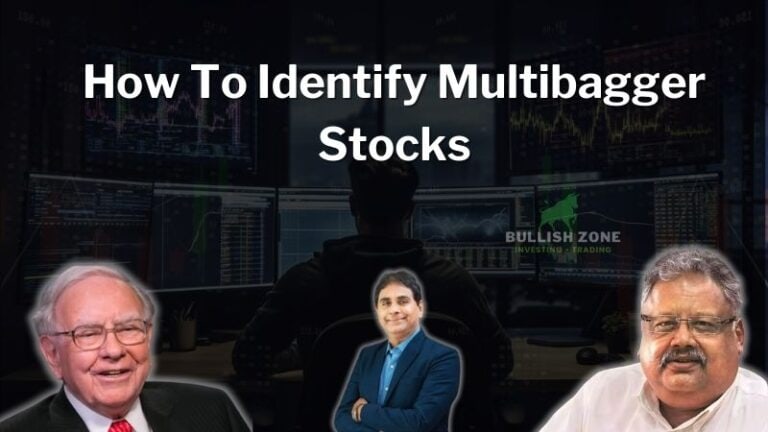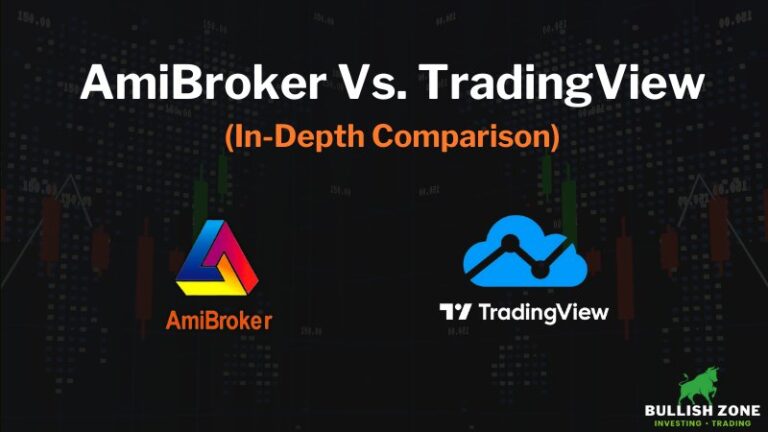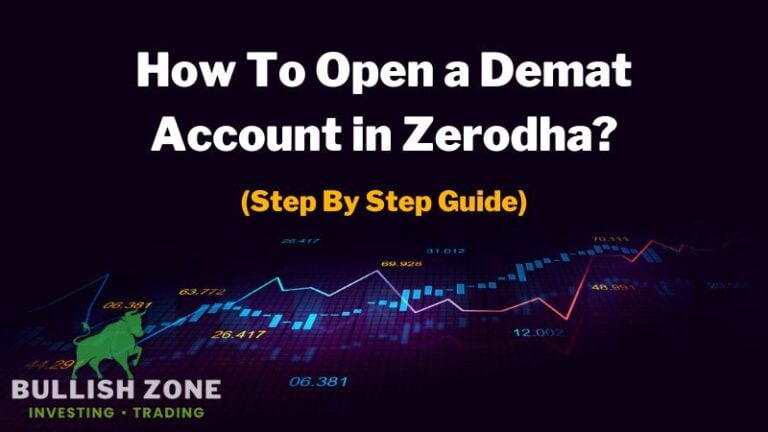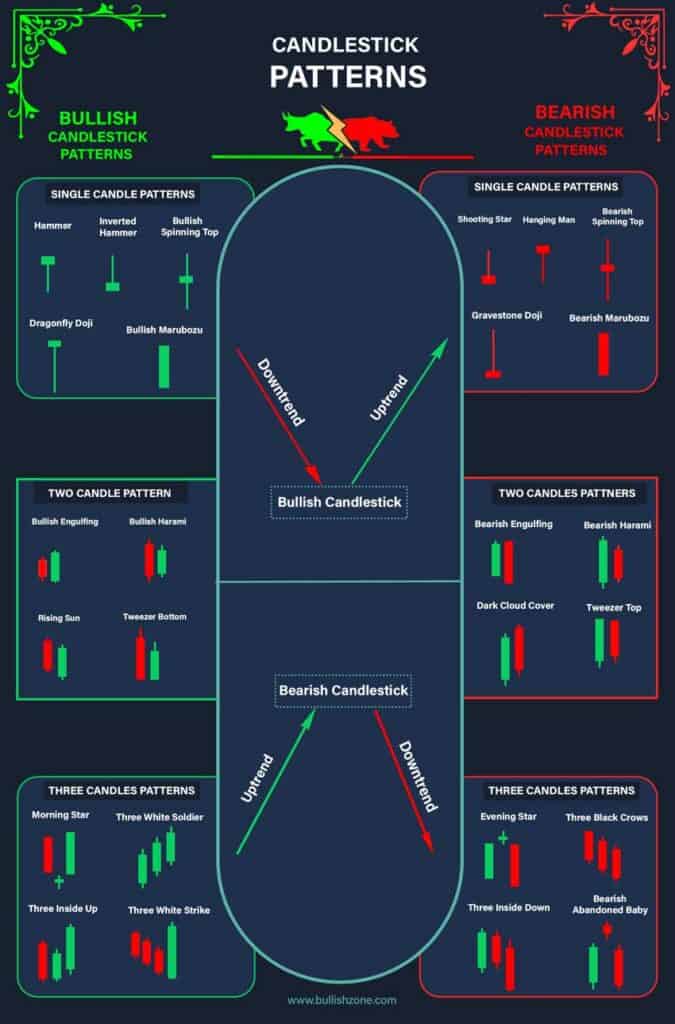How To See Options Chart in TradingView? -(Beginner’s Guide)
TradingView is the world’s most popular charting platform for stocks, commodities, and cryptocurrency.
Many intraday and positional traders make positions in stocks and index derivatives like futures and options.
Although TradingView has a future chart, but you can’t find the options chart in the TradingView platform.
So, how do you see the options chart on TradingView? You can see the index and stock options chart on the TradingView premium account provided by Fyers and Dhan because the TradingView official web platform or smartphone app doesn’t support derivatives charts. Fyers and Dhan stock brokers offer the same interface with all premium features.
How To See the NIFTY50 Options Chart On TradingView?
The official TradingView web portal or smartphone app doesn’t support the future and options charts. However, you can view future and option charts on some discount broker’s platforms.
Fyers is India’s most popular SEBI registered broker, providing TradingView premium accounts for free. You can also see the options chart on the TradingView platform this broker provides and directly trade on the chart.
Here is how to see the NIFTY 50 Options chart on the Fyers TradingView platform:
1. Sign Up for a Free Account With Fyers
To view the options chart on TradingView, you need to open a free account with Fyers.
It’s India’s most popular discount broker that provides a TradingView interface on its charting platform, where you can find all technical indicators and drawing tools.
Account opening is 100% free on Fyers. Also, there is no Annual Maintenance Charge (AMC).
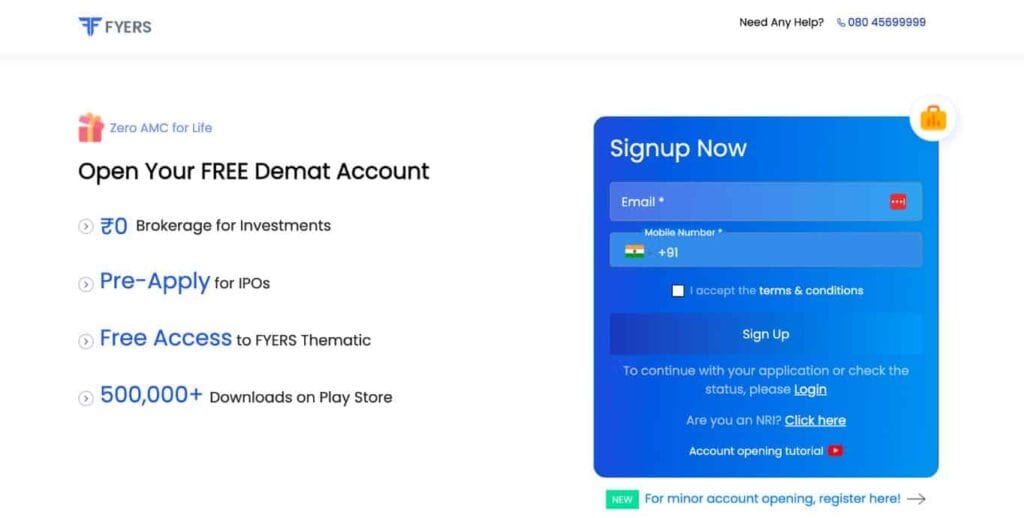
2. Log in to Fyers Web
Go to login.fyers.in and enter your Client ID and Password. Authenticate the login with OTP or Security PIN.
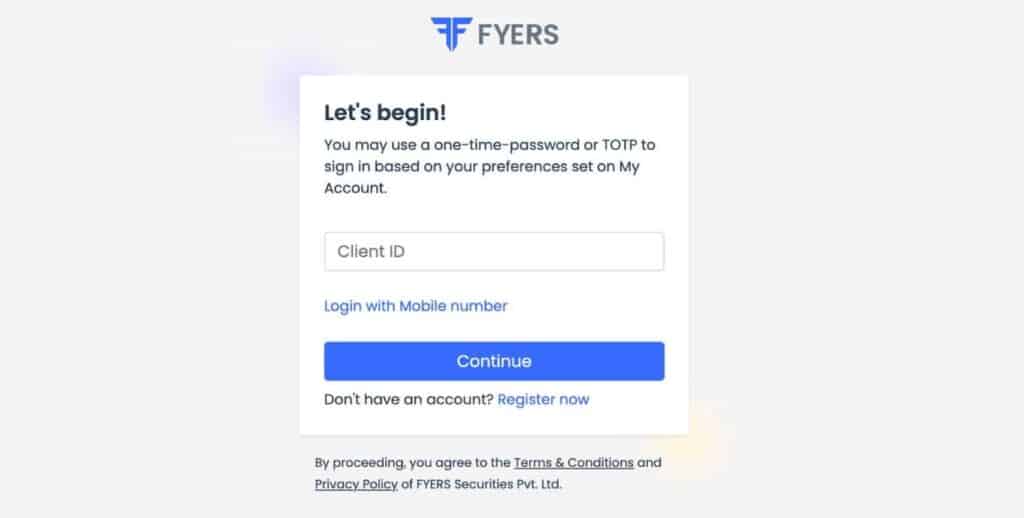
3. Go to Watchlist
Once you log in to Fyers Web, you’ll see the TradingView chart on your screen. Go to the watchlist created by Fyers.

4. Select NIFTY Near Week Expiry
Select Nifty Near Week, Next Week, or Near Month Expiry from the pre-created watchlist.

5. Select Your Strike Price and Expiry Date
Once you open the watchlist, you’ll see various Call (CE) and Put (PE) options strike prices for NIFTY50.
Select your choice’s strike price, and a candlestick chart for the Nifty option will appear on your screen.

That’s it! You can see the options chart of your selected expiry. Now, you can plot all indicators and draw on the NIFTY50 Options Chart. You can also Buy/Sell options directly from charts.
How To See NIFTYBANK Options Chart on TradingView?
The Bank Nifty futures chart is on TradingView’s official website, but the options chart isn’t available.
This is because the NSE (National Stock Exchange) and BSE (Bombay Stock Exchange) don’t provide derivatives charts for TradingView.
However, you can still see the Bank Nifty chart on the customized TradingView platform provided by some Indian brokers. Fyers and Dhan provide an exact TradingView chart for options and futures.
Here is how to get an option chart on TradingView for drawing and analysis:
1. Sign Up for a Free Account with Fyers
Fyers charting platform is powered by TradingView, where you’ll find all technical indicators and drawing tools. It also supports multiple chart layouts on a single screen.
Account opening and annual maintenance charges are free. Also, there is Zero brokerage on stock investments.
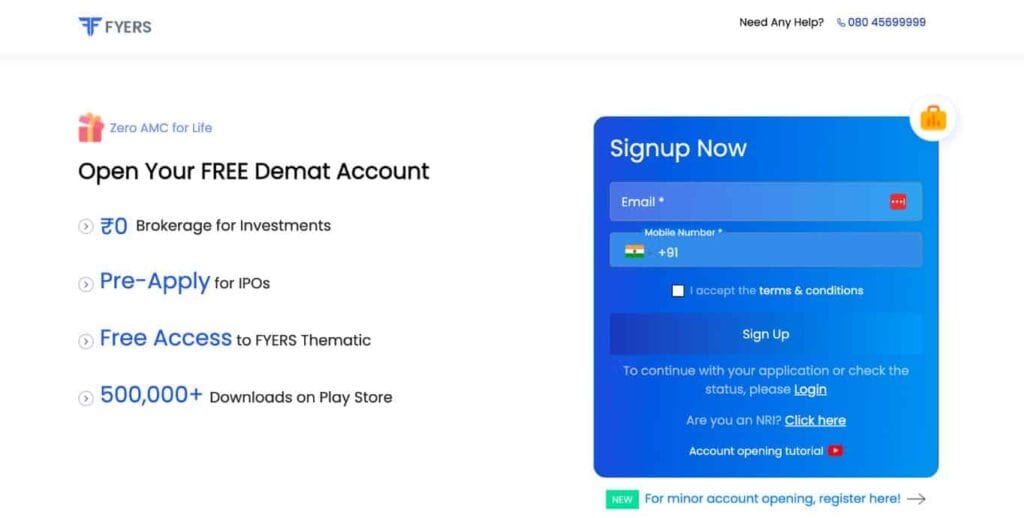
2. Login to Fyers Web
Go to login.fyers.in and enter your Client ID and Password to log into Fyers Web. Authenticate the login with OTP or Security PIN.
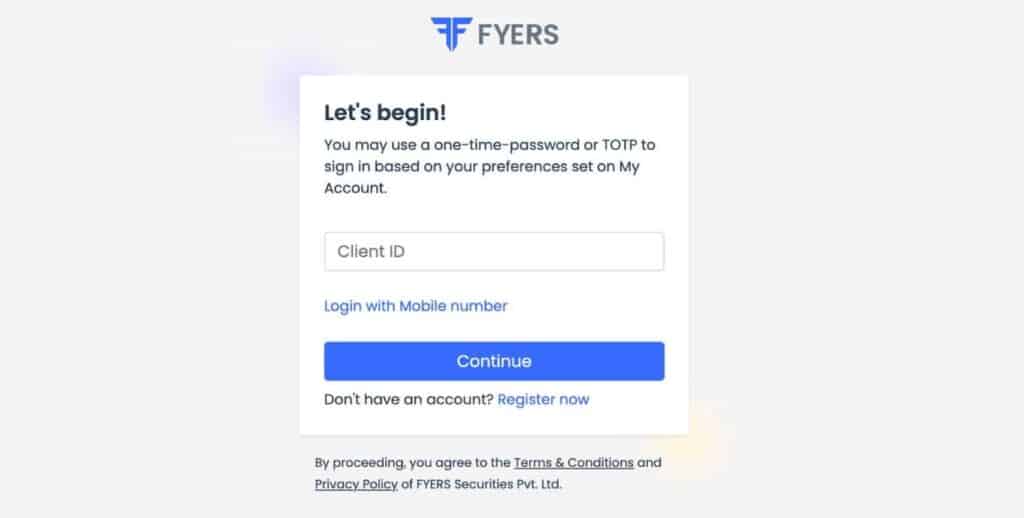
3. Go to Watchlist
Fyers provides a pre-created watchlist to find all Nifty, Nifty Next 50, Nifty Midcap, Nifty Small Cap, and Bank Nifty stocks.
You can choose your Bank Nifty option strike price from the available watchlist or directly search in the search box.

4. Select Bank Nifty Near Week Expiry
Select Bank Nifty Near Week Expiry from the watchlist if you’re looking for weekly contracts.
Here, you’ll see all the Call (CE) and Put (PE) weekly contracts for Bank Nifty.

5. Select Strike Price
Select the strike price you want to trade and a candlestick chart of that option will appear on your screen. You can draw and trade the Bank Nifty option directly from the chart.
That’s it! Here, you have the Bank Nifty Option Chart on the TradingView platform provided by Fyers. You can trade Bank Nifty options from the chart itself.

Conclusion
NSE and BSE don’t provide option charts (of index and stocks) to TradingView. So, you must open a Demat account with discount brokers that provide TradingView. Fyers and Dhan are two brokers that have the closest UI to TradingView. You can sign up for a free account with Fyers to enjoy a free TradingView account for analysis and drawing.