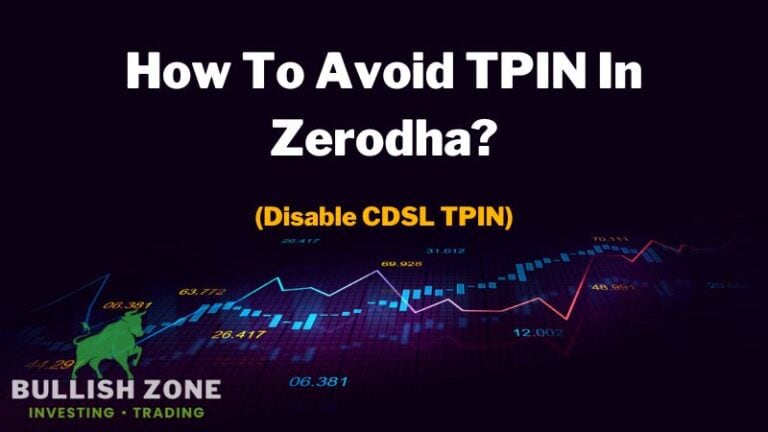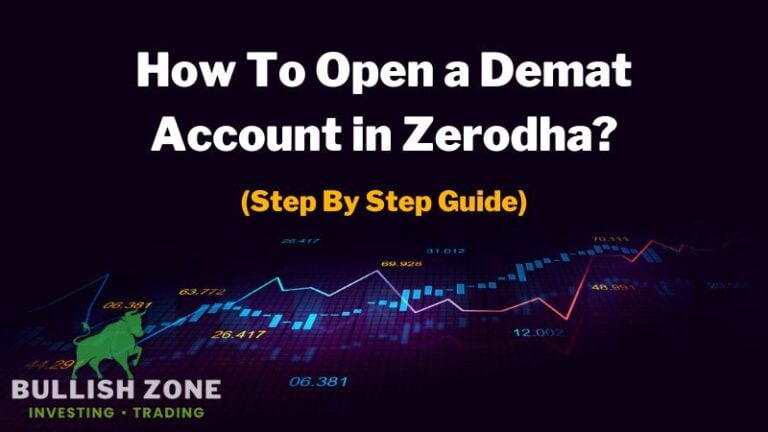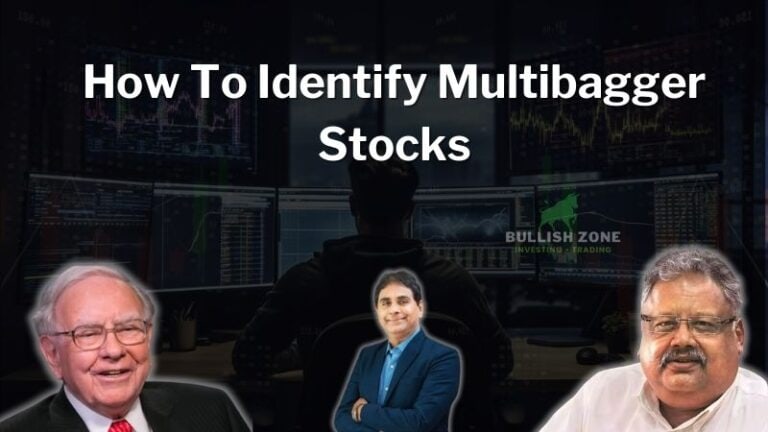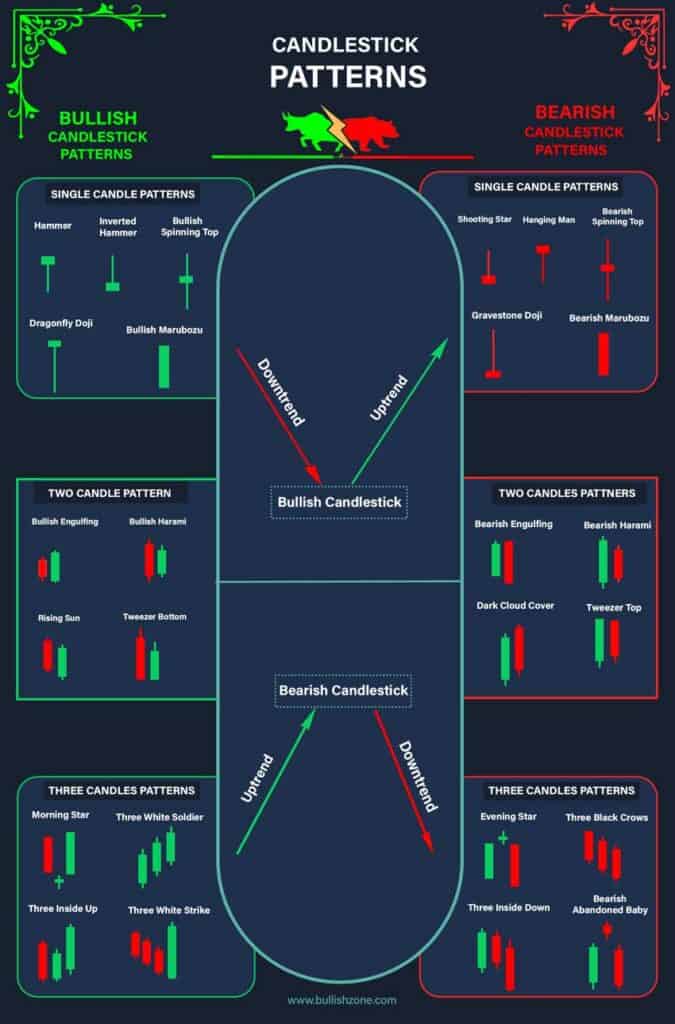How To Disable TOTP in Zerodha? – (A Simple Guide)
India ranks among the top 5 countries with the highest number of internet scams and online frauds.
Demat account scams are pretty common nowadays in the stock market, and SEBI regularly releases guidelines to mitigate these scams.
Zerodha provides multi-level security features to minimize the risk of Demat account fraud, and TOTP is one of them.
You need to enter a time-based one-time password (TOTP) after entering your Zerodha Client ID and password. It’s a mandatory 2-factor authentication for logging into the Zerodha Kite platform.
However, sometimes traders find it annoying to enter a 2FA code every time. So, in this guide, I’ll teach you a step-by-step process to disable TOTP in Zerodha.
What Is The Importance Of TOTP in Zerodha?
Zerodha is India’s largest online stock broker, and it focuses on preventing Demat account scams.
That’s why it recommends that every customer enable time-based one-time passwords (TOTP). It’s a six-digit unique code that expires within 30 seconds.
You can choose 2FA authenticator apps like Google Authenticator, Authy, or Microsoft Authenticator to generate the temporary authentication code.
These codes automatically refresh every 30 seconds. So, it acts as an additional layer of security to prevent unauthorized access to your Zerodha account.
Also Read: How to avoid TPIN in Zerodha
How To Disable TOTP in Zerodha Kite
Follow these steps to disable the TOTP feature in Zerodha:
Step #1. Open Kite App
First of all, go to your apps library and tap on the Kite by Zerodha.
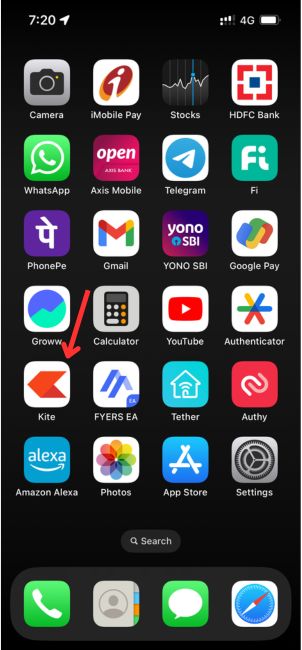
Step #2. Enter your Client ID and Password
In the next step, you need to enter your Client ID and Password to log in inside the Kite Dashboard.
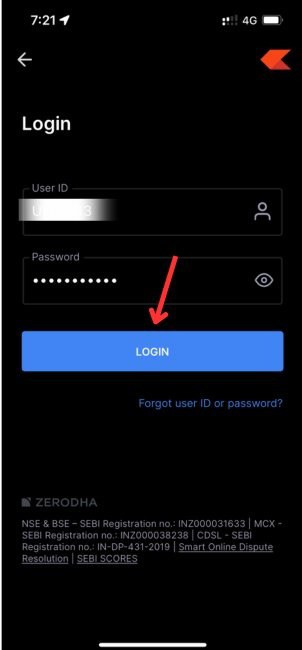
Step #3. Enter 2FA Code
If you’ve already enabled the TOTP feature, then enter the TOTP from your selected 2FA app.
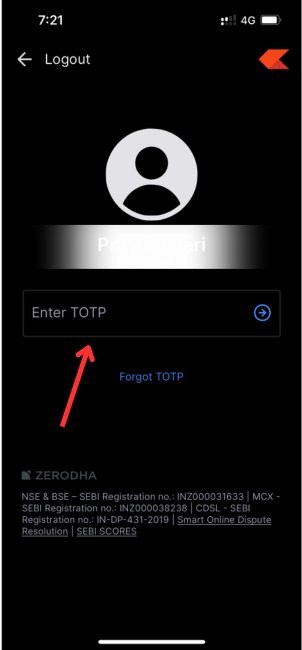
Step #4. Tap on Client ID
From the bottom navigation window, tap on the Client ID to change the account settings.
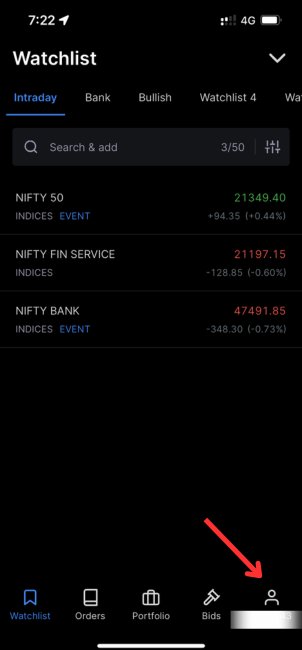
Step #5. Tap on Profile
You’ll find various options related to your Zerodha account settings. From these options, tap on Profile.
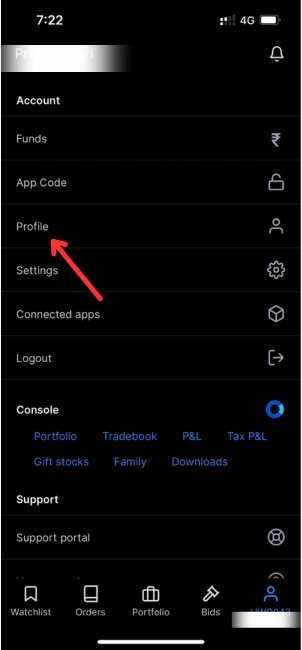
Step #6. Manage Password & Security
Next, you’ll see the Password & Security option; click on the Manage option.
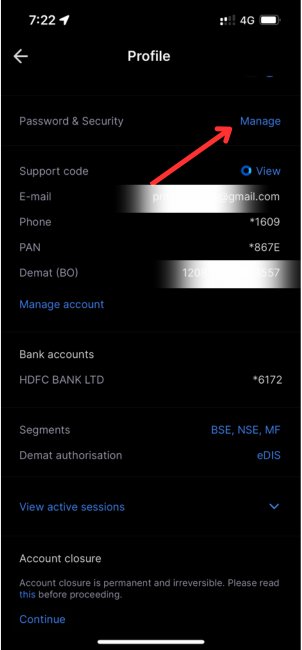
Step #7. Tap on Disable External TOTP
Scroll down, and you’ll see an option to Disable external TOTP. Just tap on that option.
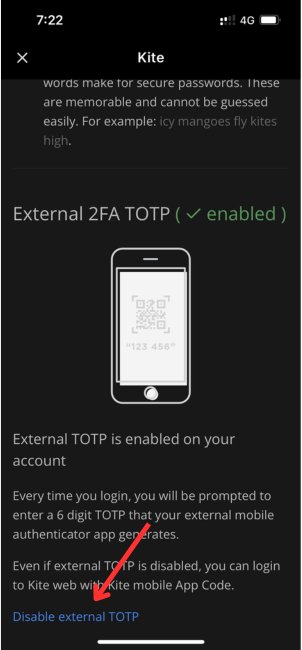
Step #8. Enter your Password
To confirm this action, you need to enter Zerodha’s login password. Just enter the correct password and tap on the Disable button.
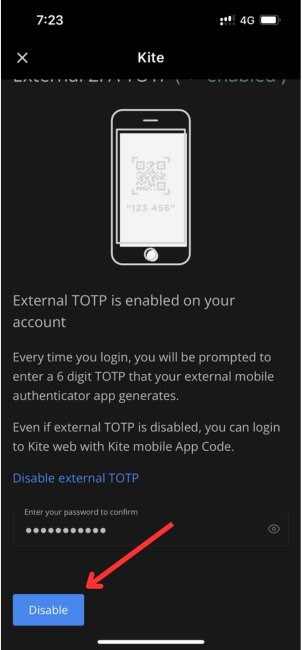
Step #9. Verify Email OTP
Next, Zerodha will send a one-time password to your email. Enter that OTP and tap on the Verify button.
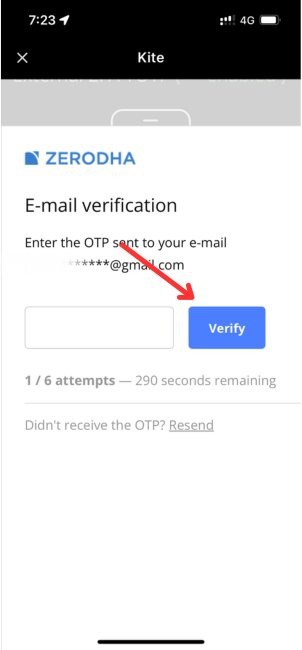
Step #10. Tap on OK
After disabling the TOTP, all your sessions will be cleared and Zerodha will logout from all devices. Just click on the OK button to jump to the login page.
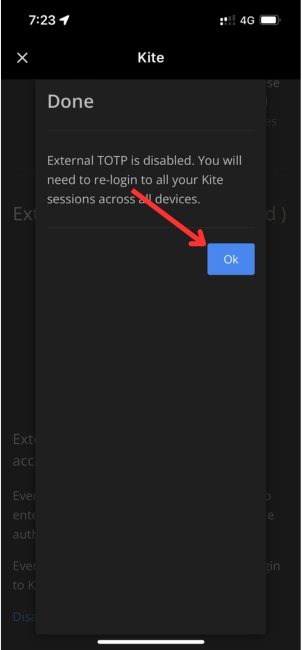
That’s all! You’ll successfully disable the external TOTP security function in Zerodha. The next time, you can log in to the Kite dashboard without entering the 2FA authentication code.
However, I advise you to enable the biometric verification feature so you can log in smoothly to Zerodha.
Is TOTP Mandatory For Zerodha?
External TOTP is NOT mandatory to log in to Zerodha Kite. However, you’ll be asked to verify the OTP received via SMS/Email to log in on a new device.
You can also enable the biometric authentication function on the Kite mobile app on Android or iOS. It will automatically login to the Kite dashboard with Face ID or Fingerprint scanner.
Conclusion
I hope you found this article helpful and didn’t face any problems in disabling TOTP in the Zerodha Kite app. If you’re a beginner to the stock market, I recommend you check out this guide on candlestick mastery. Bookmark our homepage to get the latest stock market-related guide in easy-to-understand language.