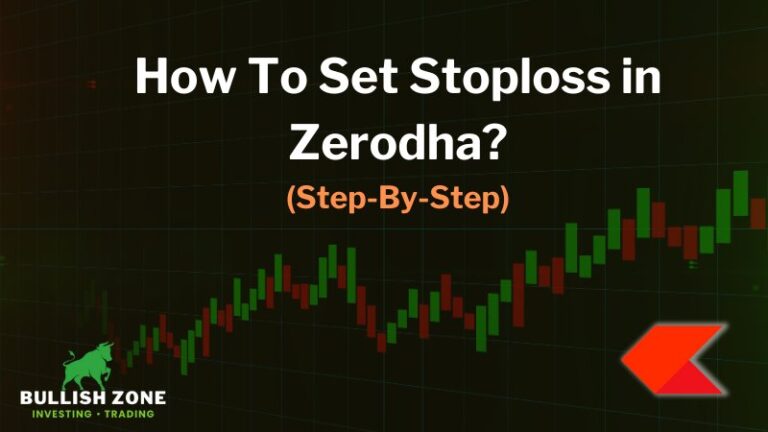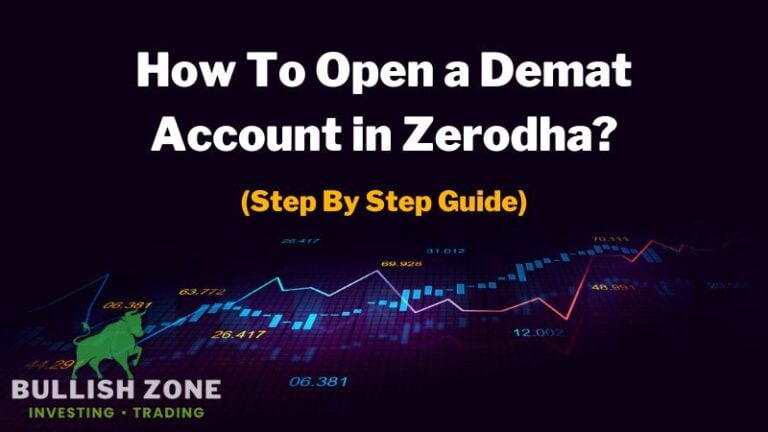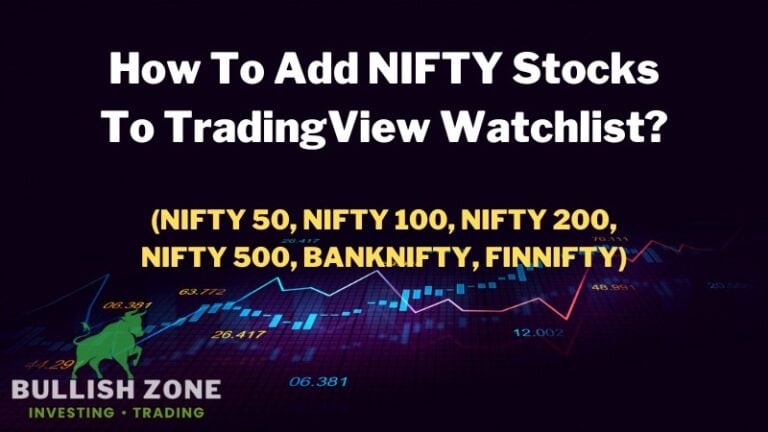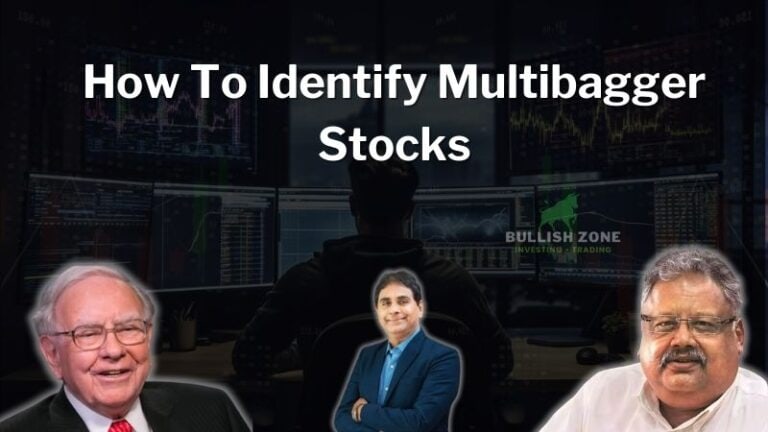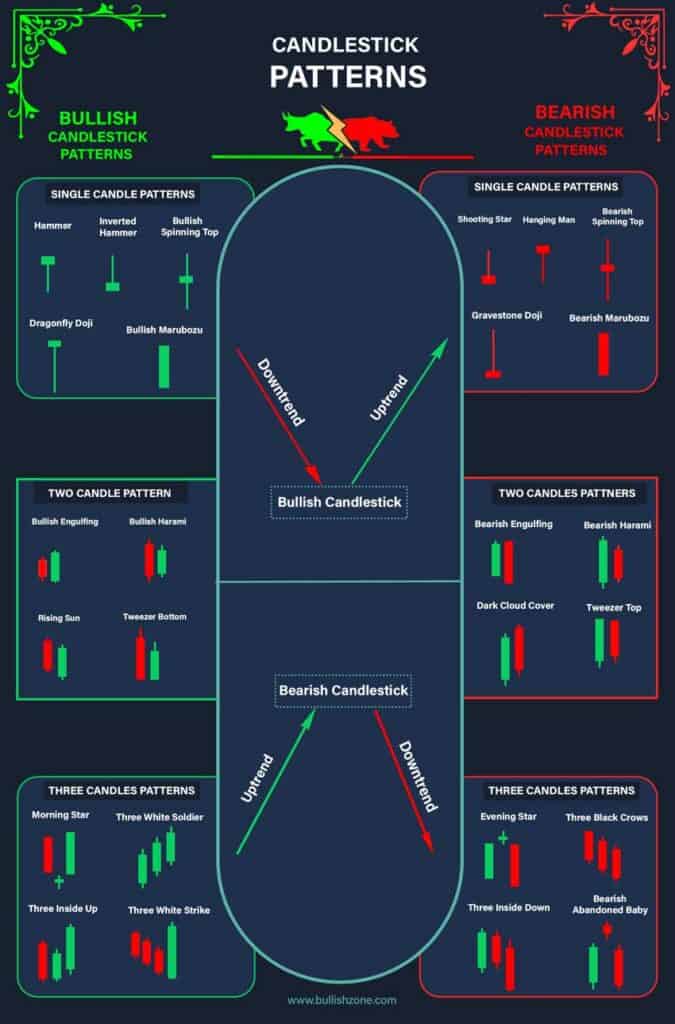How To Avoid TPIN In Zerodha? – (A Simple Guide)
Every time you try to sell a share on Zerodha, it will ask you to enter a TPIN to execute the sell order. I find it annoying, and I’m sure you’re annoyed too. But you can disable the TPIN verification in Zerodha.
Do you want to avoid TPIN verification in Zerodha? I will teach you the step-by-step process of skipping TPIN verification to sell shares from your Demat account in this guide.
So, how do you avoid TPIN in Zerodha? To avoid entering TPIN in Zerodha, you must sign a PoA (Power of Attorney) document and permit the stock broker to sell any share on your behalf. If you have opened your Demat account online, download the Demat Debit and Pledge Instruction (DDPI) document, duly sign the application form, and courier it to Zerodha’s office address.
Read on to know more!
What Is TPIN In Zerodha?
TPIN stands for Transaction Personal Identification Number, a secret code the depository generates to execute a sell order.
It’s a safety PIN that prevents unauthorized transactions in your Demat account.
Zerodha is registered with CDSL (Central Depository Services (India) Limited) and stores your share in a de-materialized format.
So, whenever you try to sell shares on Zerodha, it asks you to enter TPIN to execute the sell order on the CDSL.
How To Generate TPIN In Zerodha?
If you have signed up for an online account in Zerodha or any broker, you must enter CDSL TPIN to execute the sell order.
It’s because your broker is not authorized to sell any shares from your Demat account without entering the TPIN.
To execute a sell order without TPIN, you must submit a physical DDPI document to your broker.
Otherwise, you must have to enter TPIN every time you sell any share from your account.
Follow these steps to generate TPIN in Zerodha:
1. Login to Zerodha Kite
Go to kite.zerodha.com and enter your username and password.
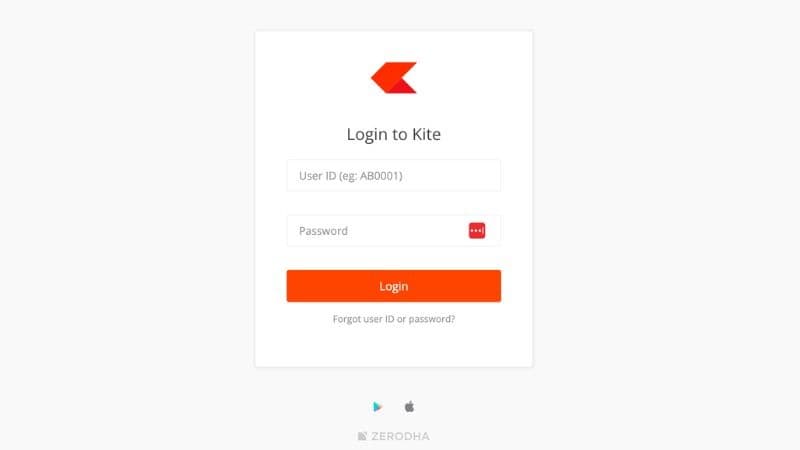
2. Authorize Holdings
Go to Holding and click on the Authorization option.
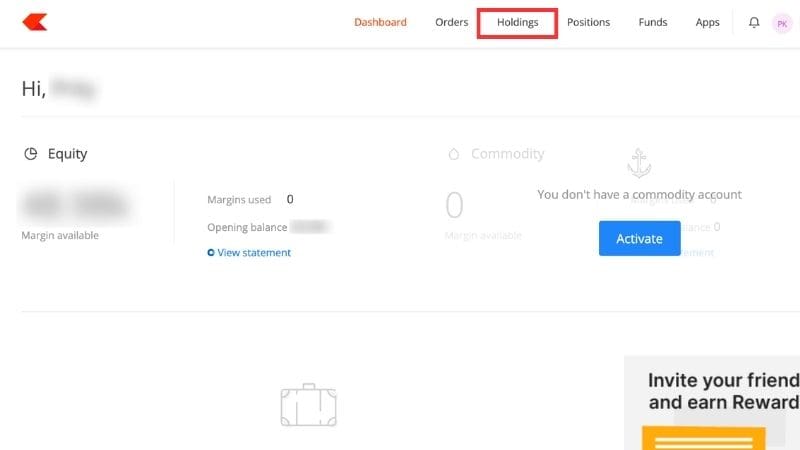
3. Click on Forgot CDSL TPIN
Click on the Forgot CDSL TPIN on the authorization screen.
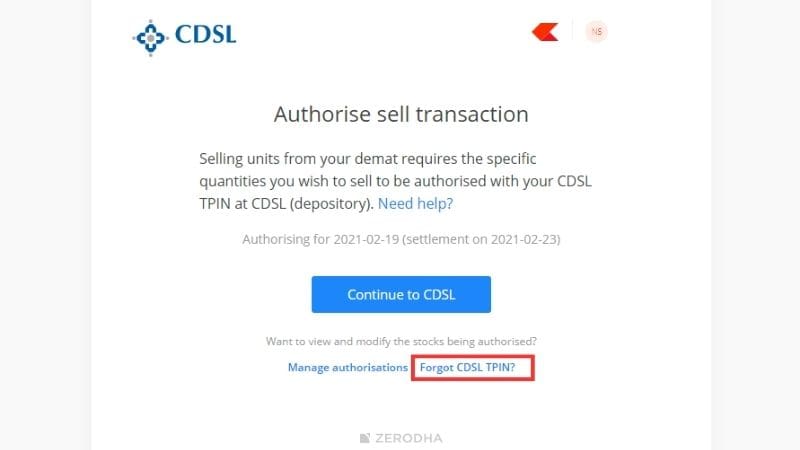
4. Verify Details
Verify your details, such as mobile number, email address, PAN number, and BO ID.
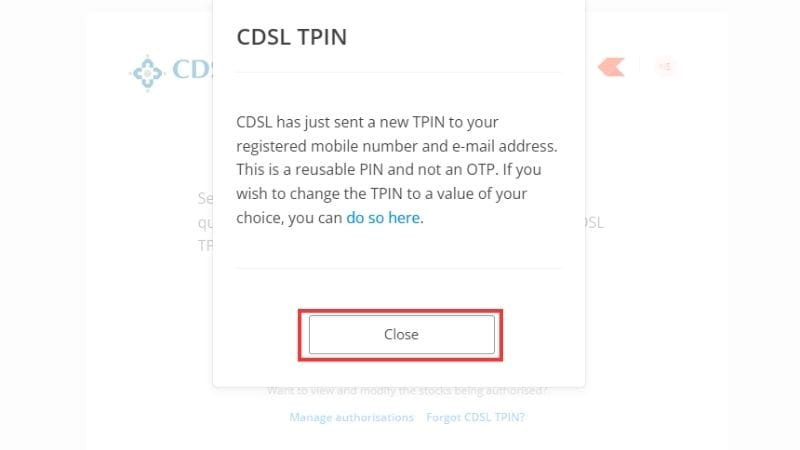
5. Check Your Inbox
A new TPIN will be sent to your registered mobile number and email address.
Is TPIN Required Everytime For Selling Shares?
If you’ve signed up for your Demat account online and haven’t submitted the PoA document to your broker, you are required to enter TPIN every time you execute the sell order.
It’s an additional security feature that prevents your account from unauthorized transactions.
What Is Zerodha TPIN Validity?
Zerodha’s TPIN validity is for one day, and you can use the same TPIN if required. So, if you’re selling any shares from your Zerodha holdings, you need to enter TPIN to verify this withdrawal transaction on CDSL.
However, the CDSL TPIN is valid for 90 days. After that, you can generate a new TPIN from the CDSL website.
How To Forget CDSL TPIN?
If you have forgotten, you can retrieve your CDLS TPIN from the CDSL website. It’s easy to generate a new TPIN from the official website.
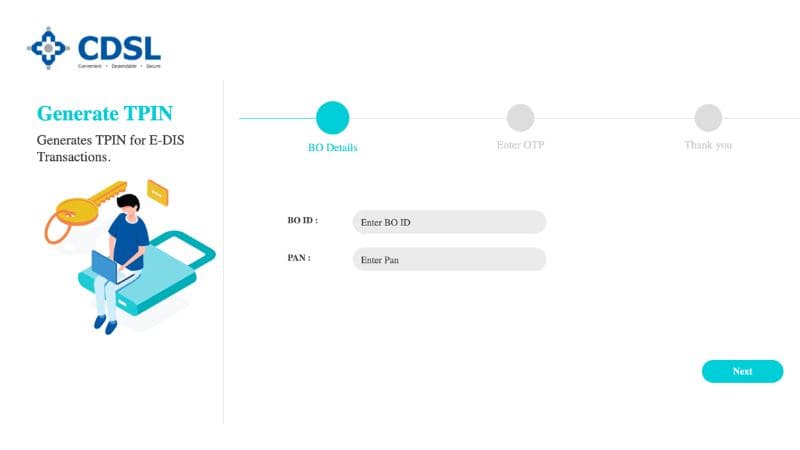
Follow these steps to generate CDSL TPIN to execute the sell order:
- Go to the CDSL TPIN generation page (Click Here).
- Enter your BO ID and PAN number.
- Enter the OTP received on your registered mobile number and email address.
- Your CDSL TPIN will be sent to your registered mobile number via SMS.
Conclusion
Transaction Personal Identification Number (TPIN) is a unique secret code the central depository provides to verify withdrawal transactions from your Demat account. To avoid entering TPIN every time, submit a PoA document to your broker to execute the sell order on your behalf.
Happy trading and investment! If you’re a beginner and need any help in trading, please join my Telegram group or go to the Contact Us page.